Tired of the same old Minecraft experience? Want to build a server that truly stands out? Look no further! Top Plugins for Customizing Your 3D Minecraft Server is your guide to transforming your virtual world into a unique and engaging playground.
From adding exciting new features to optimizing performance and security, the right plugins can elevate your server to new heights.
Imagine a server where you can craft custom items, battle in epic mob arenas, or even build sprawling cities with your friends. This is the power of plugins. They allow you to tailor your server to your specific vision, creating a unique experience for you and your players.
Whether you’re a seasoned server admin or just starting out, this article will equip you with the knowledge to choose and implement the best plugins for your needs.
Top Plugins for Customizing Your 3D Minecraft Server
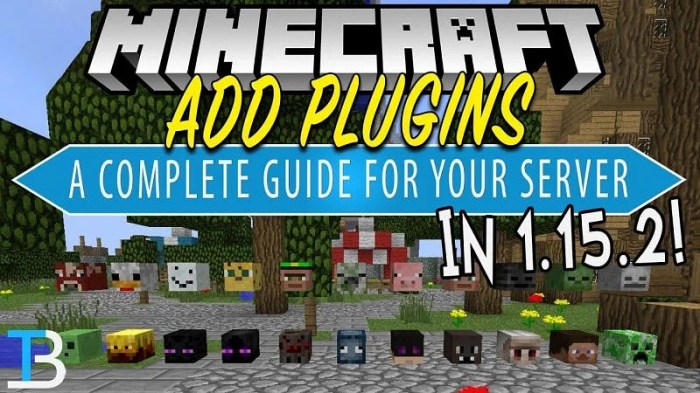
Building a Minecraft server isn’t just about setting up the game; it’s about crafting an experience. You can create a world where players can explore, build, and connect with each other in ways that go beyond the vanilla game. This is where server customization comes in.
Customizing your server allows you to tailor the gameplay experience to your specific vision and the preferences of your players.
Plugins are the key to unlocking this potential. They are small programs that add new features, modify existing mechanics, and enhance the overall server experience. Whether you’re aiming for a unique roleplaying experience, a thrilling minigame server, or a tightly controlled survival world, plugins provide the tools to make it happen.
This article will guide you through the world of Minecraft server plugins, helping you choose the best ones to elevate your server to new heights. We’ll cover essential plugins that improve core gameplay, explore options for adding unique features, and delve into plugins for optimizing your server’s performance and security.
Let’s dive in!
Essential Plugins for Gameplay Enhancement

These plugins are the foundation for a well-rounded and enjoyable Minecraft server experience. They address core gameplay mechanics, ensuring a smooth and manageable environment for both players and server administrators.
- World Management:These plugins allow you to manipulate the server’s world, create custom landscapes, and manage its overall structure.
- WorldEdit:This powerful plugin lets you modify terrain, create structures, and manage your server’s landscape with ease. It’s a must-have for any server administrator who wants to shape the world to their vision.
- VoxelSniper:This plugin provides a wide range of tools for sculpting and shaping terrain. It’s perfect for creating intricate details, unique structures, and artistic landscapes.
- Multiverse:This plugin enables you to create and manage multiple worlds on your server, each with its own unique settings and themes. It’s ideal for servers with diverse gameplay modes or for creating separate worlds for specific events or challenges.
- Player Management:These plugins simplify player management tasks, ensuring a fair and organized environment for everyone.
- EssentialsX:This plugin provides a wide range of essential commands and features for managing players, including chat moderation, teleportation, and basic economy features.
- PermissionsEx:This plugin allows you to define permissions for different player groups, giving you granular control over who can access which features and commands.
- LuckPerms:This powerful plugin offers advanced permission management, allowing you to create complex permission hierarchies and easily manage player groups and their access to specific features.
- Economy:These plugins introduce a virtual currency system to your server, adding a new dimension to gameplay.
- Vault:This plugin acts as a bridge between other economy plugins, allowing them to interact with each other seamlessly.
- Economy:This plugin provides a robust economy system, enabling players to earn money through various activities and spend it on items, services, and more.
- iConomy:This plugin offers a comprehensive economy system with features like shops, auctions, and bank accounts, allowing players to manage their finances and engage in economic activities.
- Mob and Item Management:These plugins enhance the server’s creature and item mechanics, adding variety and excitement to gameplay.
- MythicMobs:This plugin lets you create custom mobs with unique abilities, behaviors, and loot drops, adding a layer of challenge and excitement to the server.
- ItemStacks:This plugin expands the possibilities for item creation, allowing you to create custom items with unique properties and effects.
- MobArena:This plugin enables you to create thrilling mob arenas, where players can battle waves of enemies and earn rewards. It’s perfect for adding a competitive element to your server.
Plugins for Adding Unique Features

These plugins go beyond the basics, introducing new gameplay elements, modes, and experiences that set your server apart from the ordinary.
- Minigames:These plugins add exciting minigames to your server, providing players with a variety of fun and competitive challenges.
- Minigames:This plugin provides a framework for creating and managing various minigames on your server, including Spleef, Hunger Games, and more.
- Spleef:This plugin allows you to create Spleef arenas, where players compete to be the last one standing by breaking the blocks beneath their opponents.
- Hunger Games:This plugin enables you to create a classic Hunger Games experience, where players must fight for survival and be the last one standing.
- Creative Modes:These plugins expand the creative possibilities of your server, allowing players to build and design without limitations.
- WorldGuard:This plugin lets you create protected regions on your server, preventing players from building or destroying blocks in specific areas. It’s essential for managing creative zones and preventing griefing.
- WorldEdit:As mentioned earlier, this plugin is a powerful tool for shaping the world and creating complex structures, making it ideal for creative servers.
- MCEdit:This external tool allows you to edit your server’s world files, giving you complete control over the terrain, structures, and even individual blocks.
- Roleplaying:These plugins introduce roleplaying elements to your server, allowing players to create factions, build towns, and engage in immersive storylines.
- Towny:This plugin enables players to create towns, claim land, and manage their own communities. It’s perfect for creating a server with a strong emphasis on social interaction and cooperation.
- Factions:This plugin allows players to form factions, claim territory, and engage in inter-faction warfare. It’s ideal for creating a server with a competitive and strategic focus.
- GriefPrevention:This plugin protects players’ claims from unauthorized access and destruction, ensuring that their hard work is safe from griefers.
- Custom Items and Enchantments:These plugins add a new layer of depth and customization to your server by allowing you to create unique items and enchantments.
- Enchantments:This plugin expands the possibilities for enchantments, allowing you to create custom enchantments with unique effects and abilities.
- CustomItems:This plugin lets you create custom items with unique properties, stats, and abilities, adding a new dimension to item acquisition and gameplay.
- MCMMO:This plugin introduces a skill-based system to your server, allowing players to level up their skills in various activities, such as mining, combat, and crafting.
Plugins for Server Optimization and Security, Top Plugins for Customizing Your 3D Minecraft Server
These plugins are essential for maintaining a smooth and secure server environment. They address performance issues, prevent malicious activity, and ensure the stability of your server.
- Performance Optimization:These plugins help to improve server performance, reducing lag and ensuring a smooth gameplay experience for all players.
- LagAssist:This plugin helps to identify and address lag issues on your server, improving overall performance and stability.
- ViaVersion:This plugin allows players using different versions of Minecraft to connect to your server, ensuring compatibility and a wider player base.
- ProtocolSupport:This plugin enhances server performance and compatibility by providing support for different Minecraft versions and protocols.
- Security:These plugins help to protect your server from malicious activity, such as cheating and griefing.
- AntiXray:This plugin prevents players from using X-ray hacks to see through blocks, ensuring a fair and balanced gameplay experience.
- AntiCheat:This plugin detects and prevents players from using cheats and exploits, ensuring a fair and competitive environment.
- WorldGuard:As mentioned earlier, this plugin helps to protect specific areas from unauthorized access and destruction, preventing griefing and ensuring the integrity of your server’s world.
- Backup and Recovery:These plugins ensure that your server’s data is safe and can be restored in case of unexpected issues.
- EssentialsX:This plugin includes a backup feature that allows you to create regular backups of your server’s data, ensuring that you can recover from data loss.
- Backup:This plugin provides a comprehensive backup system, allowing you to schedule regular backups, manage backup files, and restore your server from backups.
- WorldEdit:This plugin also includes a backup feature, allowing you to create backups of your world’s changes and restore them if needed.
Choosing the Right Plugins for Your Server
Selecting the right plugins for your server is crucial. It depends on your server’s goals, target audience, and available resources.
- Server Type:Consider the type of server you’re running. If it’s a vanilla server, you’ll need different plugins than a modded server or a minigames server.
- Player Base:Think about the type of players you want to attract. Are they casual players looking for a relaxed experience, hardcore players seeking a challenge, or roleplayers looking for an immersive world?
- Server Resources:Consider your server’s hardware capabilities, including CPU, RAM, and storage. Some plugins are more demanding than others, so choose plugins that are compatible with your server’s resources.
- Plugin Compatibility and Dependencies:Ensure that the plugins you choose are compatible with each other and with your server software. Some plugins have dependencies, meaning they require other plugins to function properly.
Once you’ve chosen your plugins, it’s important to manage them effectively. This includes updating them regularly to ensure compatibility and security. Regularly check for updates and install them promptly to keep your server running smoothly and securely.
Last Recap: Top Plugins For Customizing Your 3D Minecraft Server
With so many amazing plugins available, the possibilities for customizing your Minecraft server are endless. Don’t be afraid to experiment, try out different combinations, and see what works best for you. Remember, a well-crafted server is a testament to your creativity and dedication, offering a truly unforgettable experience for everyone who joins.
FAQs
How many plugins can I run on my server?
The number of plugins you can run depends on your server’s resources, particularly CPU and RAM. It’s best to start with a few essential plugins and gradually add more as needed. Monitor your server’s performance to ensure it can handle the load.
Are plugins free?
Many plugins are free and open-source, while others are premium and require a purchase. The choice depends on your budget and the specific features you require.
How do I install plugins?
Most plugins are installed through a plugin manager like Bukkit or Spigot. Simply download the plugin file and place it in the plugins folder of your server. Some plugins may require additional configuration steps.